Hello!! This is my blog button! Feel free to “steal” it and put it on your blog, or tell me in the comments if you would like to swap! 🙂
Check out The Blanket Burrito here…

See A Farm Girl’s Life here…

Find A Little Bit of Runion here…
{no longer active}
Find Crazy A here…
Check out [title of blog] here…
See Purely Olivia here…
Find When Words Fly here…
Check out Through the Eyes of Gracie here…
Cassia Elisabeth here…
Find My Homeschool Notebook here…
Check out Learning to Live: Struggling to Thrive here…
See Ariana’s Archives here…
Check out Total Bradness here…

The Art Lab here….
 Quaint and Darling here…
Quaint and Darling here…

Misty Rain here…

Find Syd Inspired here….

Find Julia’s Creative Corner here…

American Girl World here….

Dreaming of Guatemala here….
{not currently active}

Check out Pananaw here…

Find Middle Mary here…

Lil Miss Country here…
Find Annie Cate Anderson here…
Kaelyn’s Life here…
Entries of an Alaskan Journal here…
Writings From A Farmgirl here…

Ani’s Books here…

The Junebug Blog here….
Chloe Lights here…
Let me know if your button needs updating, or if you want to swap!! 😉
Liz













 here…
here…
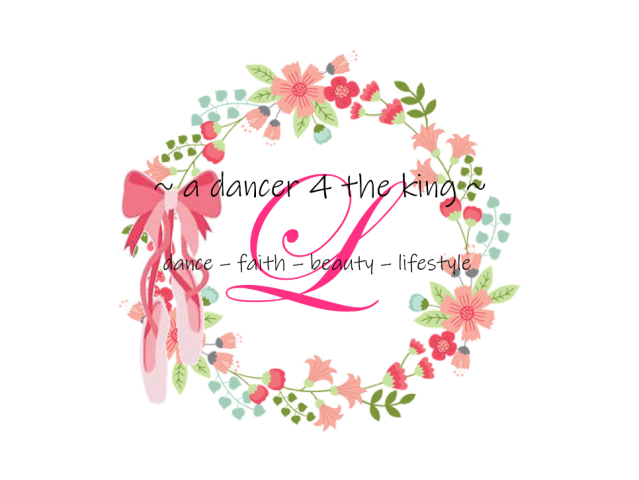





Hey! Would you like to swap buttons? Mine is here:
http://cathariner2.wixsite.com/alittlebitofrunion/buttons
Sure! Your’s is up!
Hey, can we swap? I’m going ahead and stealing yours. Mine isn’t up yet, waiting to hear back from you and a few others 😉
Sure! We can swap! 🙂
Yeah! Okay, let me steal your button!
Just published my button! Go check it out!
OK! Your’s is up!
Yeah!
Wanna swap? Also, do you have three blogs? If so, what are they called?
Sure!! 😀 Your button is going up ASAP!! No, I only have this one, although I do weekly updates on my Dad’s church blog…why do you ask?
Awesome! Oh, OK. I thought that I heard you had and AG blog, but that must be a different Liz. XD
Haha XD
What is your Dad’s blog? I might be following it…
It’s http://www.ekklesiamodesto.com/ but I don’t think it has a follow button, I should probably put one on there XD
Oh, OK. I am not following it then. XD
XD Your button is up!!
Great, thank you! I might not get your button up for a while. Sorry!
That is totally fine!
Hey! Would you like to swap buttons?
~Julia <3
https://juliasjournals.wordpress.com/
I would love to! Your button is going up ASAP! 😀
Thanks!
~Julia <3
Your Welcome! <3
Can we swap?
https://arianasflyinglife.wordpress.com
I will get yours up by tomorrow, having a little trouble with my computer, lol.
Sure, I would love to! <3 Totally fine! Those are the worst XD
Awesome, thanks. Lol, yes they are, thanks for understanding. ;D
Your Welcome! No problem 😀 😀
Awesome, thanks! Thank you for understanding. Oh, and now just as I say that, I got it to work!!! 😀 😀 *posts picture*
Hey Liz! I just updated my blog button, and I was wondering if you’d update it here on your page. Thank you so much! And no rush, just whenever you get around to it 😉
Hi Olivia! Ok, I would be happy to do it! 😀 <3 I love how you re-did it by the way! It's so pretty! And your header!
Ahh thank you so much! I’m glad you like it😊😊
Your Welcome! (it is now up) 😀
Let’s Totally swap!!
Ok! I will get your button up ASAP! 😀
I’ll swap!
Awesome! What’s your blog URL?? 😀
https://hellomistyrain.wordpress.com
Awesome, yours will be up very soon!
Hey can we swap….and oh! Your following my sisters blog! sarayseyz.wordpress.com! wow. sooo can we swap?
Sure! 😀 Your’s is going up ASAP
K. Yours is up.
hey! would you like to swap?
Hi! Sure, I would love too! It will be up ASAP
thanks so much!
No problem!
hey there, Liz!! I’d love to swap with ya! xx,
Syd
Hi Syd! Awesome, I will get up your button soon! <3
hey! I know you put mine up not too long ago but could you update my button? thanks! 🙂
Sure! It’s so pretty! 😀
aw thanks! <3
Anytime <3
Please update my button : https://communikate1.com/button-swap/
Ok, it is going up soon! Super cute! 🙂
Thanks
No problem!
Hi Liz! I would love to swap with you!
Hey Eleanor! Awesome, your’s is going up, right now! 🙂
Yours is up on mine! Thanks so much! ❤️❤️
Yay! My pleasure!
want to swap?
I would love to! 😀 Getting your’s up now!
Hey, Liz! Heart to swap? Yours is up! 😉 http://www.cutebutawkward.wordpress.com/button-swap/
Sure! Yours will be up very soon!
Yay <3
hi there, Liz! I’ve just recently changed my button. you mind switching it out? thanks a lot. <3,
Sydney
Sure! I will do that now. Your welcome. 🙂
perfect! thank you so much! <3
Of course!
<3
Would you like to swap?
Yeah! Getting your button up now. 😀
Thank you!
My pleasure! 🙂
How do you make one?
Well… you can go to whatever design website you use (Canva for me), choose a size you want your button to be and what I did was a circle with a blue outline and then I added text with the name of my blog. I also downloaded some hummingbirds from google and used those. Once you make a button page you upload your button onto it and insert a link to your blog. You do this with others buttons as well. 🙂
I hope that made sense — let me know if you have any other questions! 😉
Ok! Is it usually free?
Canva? Yes, Canva is free unless you want to upgrade it! 🙂
Ok, thank you!
Your welcome! 🙂
Want to swap?
I’d love to! Your’s is up 🙂
Could you update my button, and add my new blog’s button? Thank you so much for understanding!
https://entriesofanalaskanblogger.wordpress.com
Totally! Of course! 😀
Thank you!
Your welcome! I’m doing it now! 🙂
I’m stealing your button. 😀
I will have my button soon.
Hehe, thanks!
Let me know when you have it, and I’ll put up yours! 🙂
I will.
Thank you!
Hey Liz!
I have a button now! Can you put it up?
Thank you!!
Sure! Doing that now! 🙂
Thank you!!
Wanna swap buttons?
Sure! Can I have your blog link?
Hey Liz! I was about to ask if you wanted to swap buttons, but then I saw that mine’s already on this page. Haha! I finally got around to creating a blog button page, so I’ll be adding yours now! <3 Thanks for sharing mine!
Oh cool! 🙂 Haha, no problem! 😉
Hi Liz! I recently discovered your spectacular blog and I absolutely love it! I was wondering if we could swap buttons?
You can find mine here: https://apuresong.wordpress.com/blog-buttons/
Thanks!
Melody
Thanks so much, Melody! 😀 Putting your button up now. 🙂
Can we swap? https://anisbooks.wordpress.com/awesome-blogs/
Sure! Putting your button up now. 🙂
Awesome blog and button! Do you want to swap if so this is my button page https://eastinancestors.wordpress.com/blog-buttons-me/ 😀
Sure! Yours is going up now. 🙂
Thanks, so is yours! 😀
Awesome!
Hello, there!
Would you like to swap?
https://thejunebugblog.wordpress.com
Thanks!
Hi! 🙂 Sure! Yours is going up now, sorry for the delay!
Hey Liv, do you want to swap buttons? I didn’t realize that you had one until I saw it on Ariana’s blog!
Here is mine if you want to swap! https://bookslifeandchrist.wordpress.com/blog-friends/
Sure! 🙂 Putting yours up now!
Hi! I would love to swap buttons!
Here is my link: https://chloedotillism.wordpress.com/amazing-blogs/
Sure! Putting yours up now! 🙂
Thank you so much! I am truly sorry for the delay but I have just put yours up now! Love your name and logo – I also admire hummingbirds!
No problem. 🙂 Thank you! 😀